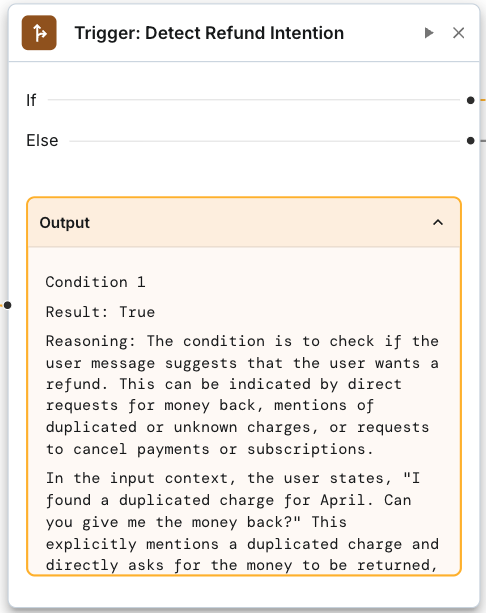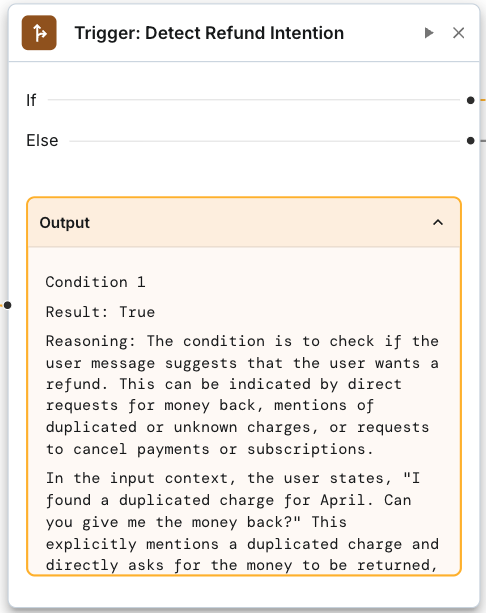Skip to main contentTesting a Workflow
Once you’ve built your workflow, you can test it directly in the Duckie UI to make sure each part behaves as expected. This helps you validate your logic before deploying the workflow live.
How to test
-
Input a test message in the start node
Enter a sample customer message (e.g. “I’d like a refund” or “How do I reset my password?”).
-
Run the workflow step-by-step
Duckie will let you execute and inspect each node one by one. You can:
- Check how conditions evaluate
- Review inputs and outputs at each node
- See what API calls or responses would be triggered
- If it’s an LLM-based node, see the LLM reasoning logic