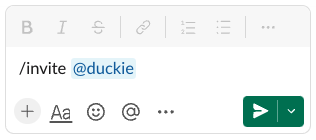Skip to main contentOverview
Duckie’s Slack integration allows you to ingest messages from Slack into your Duckie workspace.
Connection Process
Step 1: Enable Slack Connection
Select the Slack connection from the list of platforms, and click on the “Enable” button.
Step 2: Give Duckie access to a Slack workspace
Select the Slack workspace you want Duckie to connect to, and click on the “Connect Workspace” button.
Step 3: Invite Duckie to the channel (required for each channel)
For Duckie to be connected in a channel, you must invite it to the channel.
Go to Slack, and use the /invite @duckie command to invite Duckie to the channel you have just authenticated it for.
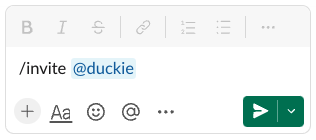
Knowledge Configuration
Slack’s knowledge configuration is managed via the connection steps above. Once Duckie is invited to a channel, Duckie is automatically configured to ingest messages from that channel.